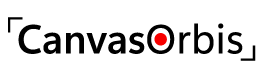What Is Generative AI in Creative Design?
Generative AI encompasses a class of algorithms that can create new content from learned patterns. In the realm of creative design, this includes generating images, layouts, textures, color palettes, and even entire animations. Unlike traditional software that relies on manual input for every detail, generative AI models learn from vast datasets—artworks, photographs, or design files—to propose novel outputs. Key technologies include Generative Adversarial Networks (GANs), Variational Autoencoders (VAEs), and diffusion models. These models can be trained for specific aesthetics or fine-tuned to match a brand’s visual identity, enabling designers to harness AI as a collaborative partner rather than a mere tool.
Benefits of Generative AI in Creative Design
Integrating generative AI into your design process offers numerous advantages:
- Enhanced Productivity: Automate repetitive tasks like background removal, texture creation, and layout exploration, freeing time for higher-level creative thinking.
- Endless Ideation: Generate hundreds of design variations in seconds to spark inspiration and overcome creative blocks.
- Personalization at Scale: Create unique, on-brand visuals tailored to different segments or individual users dynamically.
- Cost Efficiency: Reduce outsourcing and production costs by handling more deliverables in-house with AI assistance.
- Innovation Opportunities: Experiment with abstract or complex designs that would be labor-intensive to craft manually.
Top Generative AI Tools for Designers
A growing ecosystem of tools caters to different stages of the design workflow. Here are some leading platforms:
- Adobe Firefly: Seamlessly integrated into Creative Cloud, Firefly offers text-to-image, pattern generation, and vector creation, all with built-in style controls.
- Midjourney: A community-driven platform that excels at generating photorealistic or surreal imagery from simple prompts, ideal for mood boards and concept art.
- DALL·E 3: OpenAI’s flagship model delivers high-resolution, detailed images and supports in-painting to refine or extend existing assets.
- Runway ML: Offers a suite of AI models for tasks such as background removal, style transfer, motion tracking, and text-based image synthesis.
- Canva Magic Studio: Accessible to non-designers, Magic Studio integrates generative AI for layouts, animations, and custom graphics within a drag-and-drop interface.
Integrating Generative AI into Your Workflow
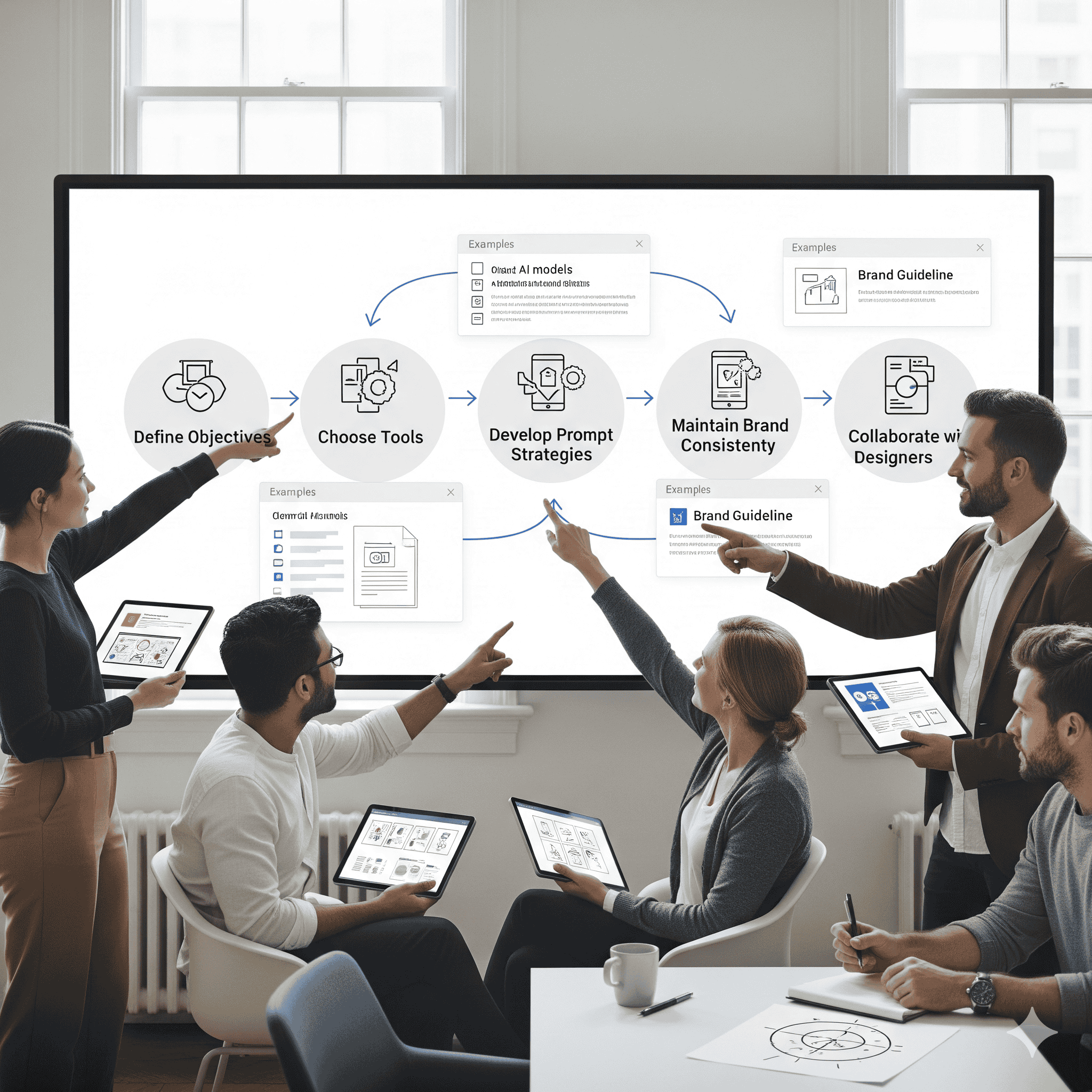
To successfully adopt generative AI, follow a structured approach:
1. Define Clear Objectives
Identify which parts of your process you want to enhance—ideation, rapid prototyping, asset generation, or final-stage refinements. Setting measurable goals ensures AI adoption drives real value.
2. Choose the Right Toolset
Evaluate AI platforms based on ease of integration, output quality, customization options, and cost. Pilot multiple tools on small projects before committing to a single ecosystem.
3. Develop Prompt Strategies
Crafting effective prompts is an art. Start with a clear style description (e.g., “minimalist corporate brochure in blue tones”), then iteratively refine prompts based on results. Maintain a prompt library for repeatable outcomes.
4. Maintain Brand Consistency
Use fine-tuning or custom model training with your brand assets to ensure AI-generated visuals align with your identity guidelines. Regularly review outputs to catch deviations early.
5. Collaborate with Human Designers
Treat AI outputs as drafts. Human creativity remains essential for storytelling, typography choices, and ensuring cultural relevance. Combine AI speed with human judgment for the best results.
Case Studies: Real-World Success Stories
Leading brands and studios are already showcasing the power of generative AI:
- Fashion Campaigns: A global fashion label used Midjourney to generate surreal runway concepts, slashing concept art timelines by 70%.
- Marketing Collateral: A tech startup leverages DALL·E 3 for custom illustrations in blog posts and social media, boosting engagement by 45%.
- Motion Graphics: A digital agency employed Runway ML’s video synthesis to prototype animated ads within hours, reducing post-production costs.
Best Practices and Tips
Maximize your AI investment by following these guidelines:
- Iterate Quickly: Use low-resolution drafts to validate concepts before exporting high-res assets.
- Document Prompts: Keep a centralized log of successful prompt templates for your team.
- Ethical Considerations: Verify that training data and outputs avoid copyright infringement and respect cultural sensitivities.
- Stay Updated: AI tools evolve rapidly—subscribe to release notes and community forums to adopt new features early.
- Train Your Team: Invest in workshops to familiarize designers with prompt engineering and model fine-tuning.
Future Trends in AI-Driven Creative Design
The intersection of AI and design will continue to flourish. Emerging trends include:
- Multimodal Creativity: Models that combine text, image, audio, and video generation in a unified interface.
- Personalized Experiences: Real-time AI customization based on user behavior and preferences.
- Collaborative AI Agents: Virtual co-designer assistants integrated into popular design apps.
- Sustainable AI Practices: Eco-efficient model training and on-device inference to reduce energy consumption.
Conclusion
Generative AI is more than a passing trend—it’s reshaping how creative professionals ideate, prototype, and deliver visual content. By adopting the right tools, refining prompt engineering skills, and maintaining human oversight, you can harness AI’s power to elevate your creative design practice. Begin experimenting with generative AI today and stay ahead of the curve as this transformative technology evolves.
Learn more about: AI-Driven Typography: Elevating Creative Design with Next-Gen Font Technologies